If you’re a student, educator, or researcher, you might find it difficult to communicate research findings in an easy-to-understand manner. Complex data and ideas tend to overwhelm your audience.
But now, with the right tools, making explainer videos is easy.
Explainer videos are an excellent method of communicating research findings in a clear, visual manner.
They simplify complex ideas, making them easy to understand.
One of the tools you can use is the CapCut PC desktop video editor, which makes it easy for you to create these videos.
It has several features that enable you to turn your research into informative visuals.
Remember, though, that although CapCut PC is free, some of the advanced tools will need you to pay for a subscription.
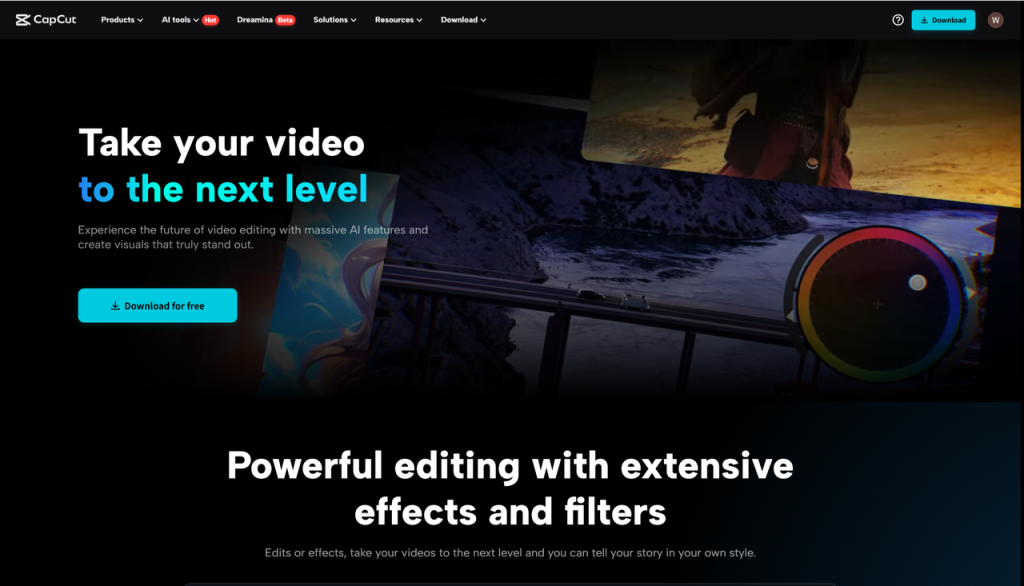
Why Turn Research into Explainer Videos
Most students, researchers, and instructors have trouble communicating their research to a non-expert audience.
Slides and research papers tend to pack a lot of technical information, making it difficult to grasp.
Pictures are far more digestible, however.
Explainer videos condense heavy ideas into bite-sized, straightforward, and compelling images.
For instance, when presenting the results of surveys, you can make use of charts, voice-overs, and icons to highlight the information for better understanding.
Videos are good for various groups of people, whether they be academic colleagues, professionals, or the general populace.
Moreover, explainer videos get your work noticed on such platforms as YouTube, learning management systems (LMS), or even personal research blogs.
The platforms bring your work to wider audiences.
In case you are in a hurry, the CapCut desktop video editor has a text-to-speech feature.
The application can automatically convert your written research into spoken narration, saving you both time and effort and making it easier to consume.
CapCut Desktop Features That Help Make Explainer Videos
CapCut video editor for PC provides various options to assist you in making pro-level explainer videos.
With text overlays, transitions, animation, stickers, and stock video, you can upgrade your content to make it both visually appealing and easy to read.
The timeline interface lets you accurately position visuals and voiceovers, which makes it simple to align them with the rhythm of your research.
You can also include charts, labels, and cut-out effects to bring out the main points and employ camera movement simulations to develop dynamic presentations.
Audio is equally critical to visuals, so the CapCut desktop video editor permits you to add narration or background sound.
This sets the mood for your video and retains your viewers’ interest.
For individuals who require instant visuals, an AI video generator can automatically generate scenes or storyboards based on your research outline.
This application makes creation easier by converting your thoughts into images.
CapCut also features AI-driven tools such as auto-captioning that can assist with scripting and narration, making your life easier.
Although most of these are offered for free, note that some of the advanced features, such as premium templates or effects, will have a subscription price.
Steps to Turn Research into Explainer Videos
Step 1: Install CapCut Desktop Video Editor
First, download the CapCut desktop video editor from the official website.
It’s cross-platform, meaning it’s available for both Windows and Mac, so you can use it on most devices.
The sign-up process is free, although some advanced tools might be behind a paywall, with a subscription needed to access premium features.
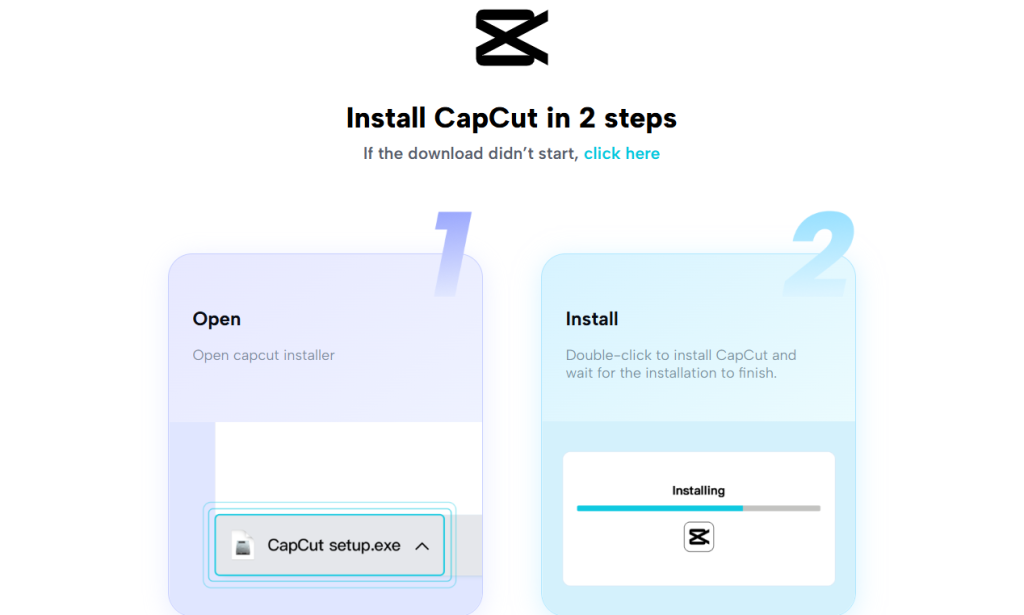
Step 2: Import Research Assets
After installation, launch the CapCut desktop video editor and begin by uploading your research work.
This may be documents, graphs, images, or even screenshots of your slides.
You can upload your media or use CapCut’s library to support your storytelling and visualize your findings effectively.
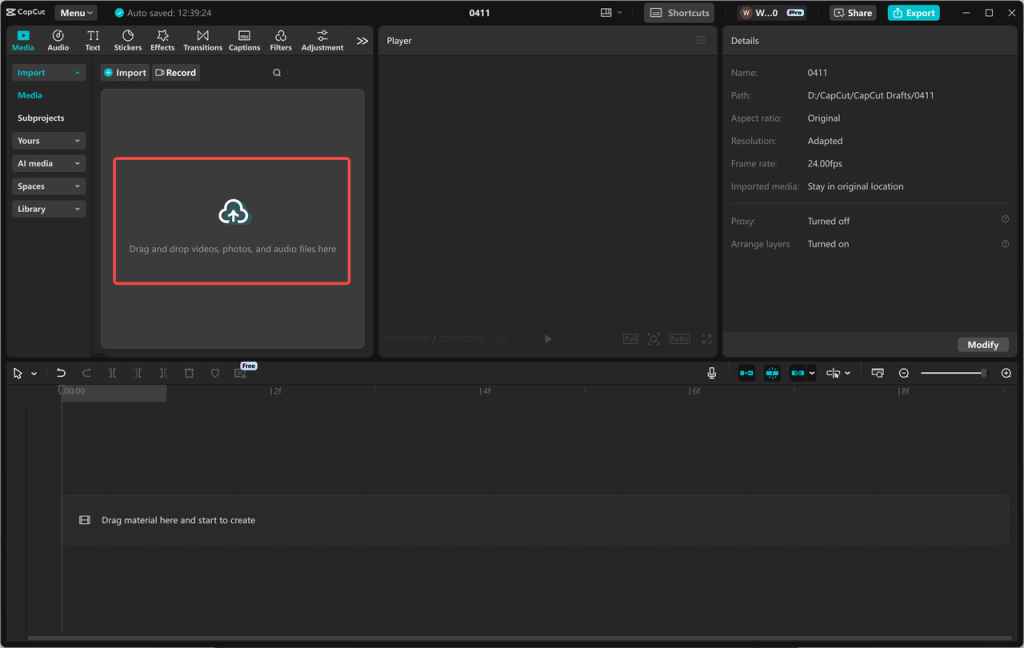
Step 3: Add Text, Visuals, and Flow
Finally, add text overlays with short descriptions and main points to your video.
Highlights, icons, and arrows can also be used to draw attention to particular segments of your research.
Transitions between different segments of your video can be added to lead the audience smoothly from one thought to another.
This ensures a clean flow throughout the presentation.
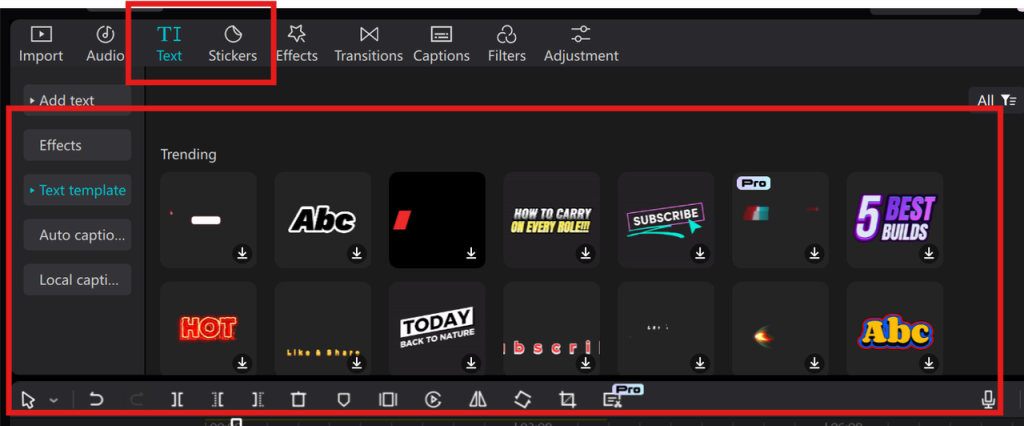
Step 4: Add Narration or Voiceover
You can add voiceovers or narration to explain your research and retain your audience.
You can either record within the CapCut desktop video editor or upload pre-recorded voiceovers.
In case you have to edit the tone or narration style, experiment with the voice changer tool to change the voice style in order to match various audiences.
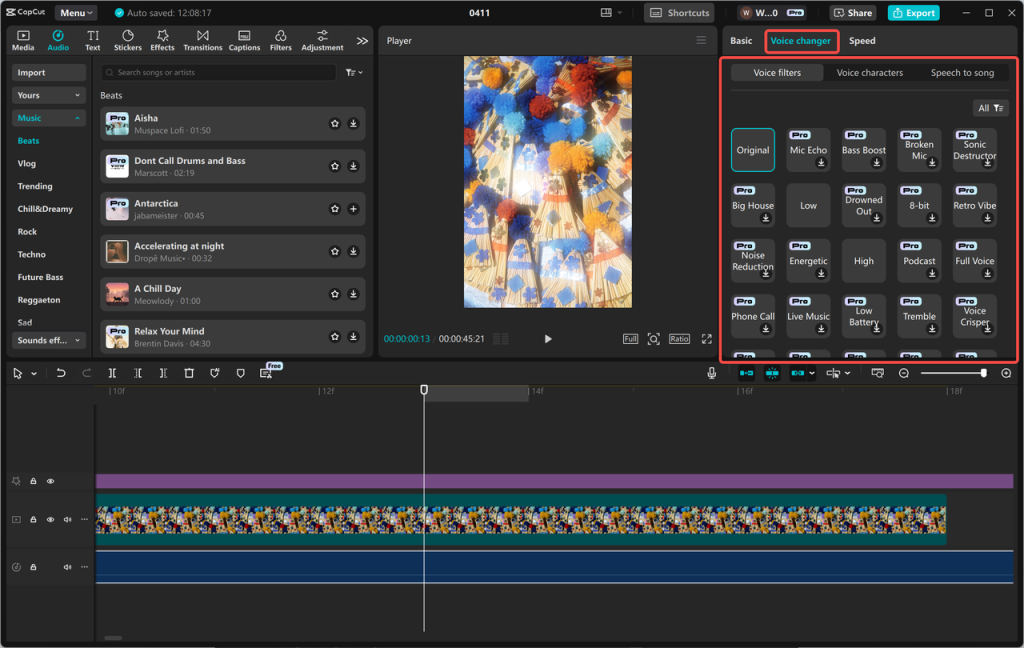
Step 5: Preview and Final Edits
After all the elements are in position, utilize the preview window to review the clarity, timing, and flow of your video.
Make any adjustments to animations, cuts, or captions as needed to make sure the video clearly conveys your research.
Tweaking these details will enhance the overall quality of your explainer video.
Step 6: Export and Share Your Explainer Video
After you’re done with your explainer video, export it to your desired resolution and format using the CapCut desktop video editor.
You can directly upload your completed video to platforms such as YouTube, educational sites, or LMS.
The good news is that no watermark will be included unless you have used a premium effect.
That way, your video will still be clean and professional for you to share with your audience.
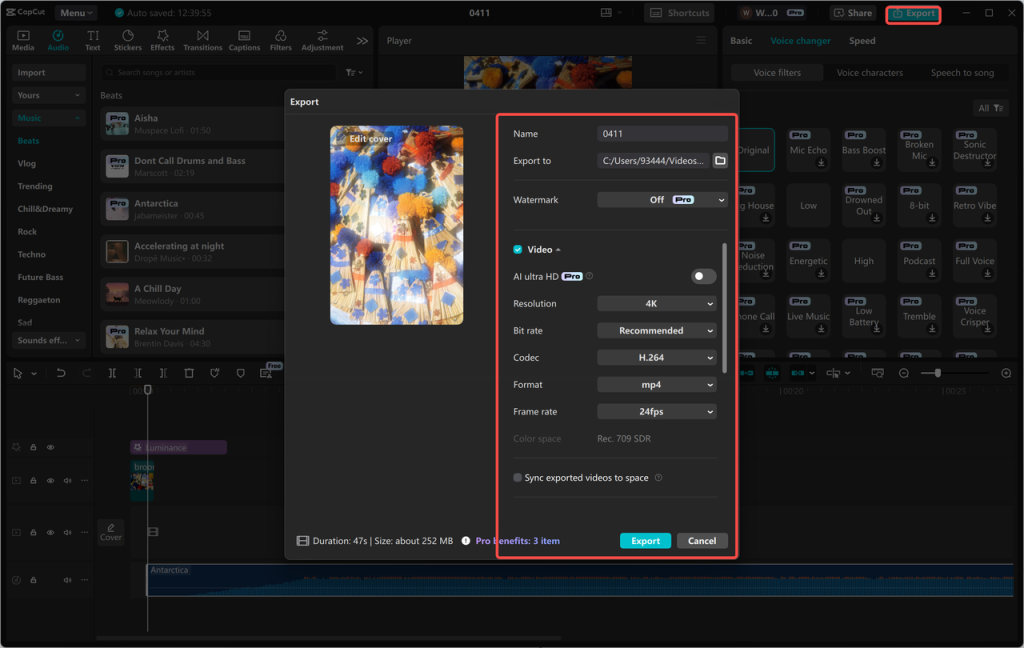
Conclusion
Explainer videos can be an excellent means of condensing intricate research into a compelling and simplified presentation.
Researchers, students, and teachers can particularly gain from making use of the CapCut desktop video editor in order to translate their research into concise, impactful videos.
While most tools don’t cost a thing, take note that a few of the more advanced options, such as premium templates and effects, need a subscription.
Experiment with converting one of your research topics into a video and observe how it changes your communication and reach.


Leave a Reply